Phototastic Collage is Microsoft's official tool for creating amazing collages of all kinds. It has many templates and filters you can use for every occasion, giving you a wide variety of options when creating your compositions. Download Phototastic Collage and let your imagination run wild with all the features that Microsoft offers you through this photo editing tool.
One of this tool's strong points is that it has more than 900 designs for each theme. It also allows you to make collages with up to 25 photos. Moreover, it offers more than 500 backgrounds and frames, as well as the possibility of adding more than 1400 stickers, editing pictures with more than 70 filters, and choosing from more than 200 fonts to accompany the snapshots with texts. In short, it provides many elements from which you can choose to achieve the final result you are looking for.
To start creating collages, you can open the first photo you want to edit or directly select the template you like the most. Whichever option you choose, Phototastic Collage will allow you to move, change, edit, delete or add whatever you need at any point in the process, so you can enjoy creating simple and complete compositions. Save your progress so as not to lose it and retrieve it at any time to continue editing.
Thanks to all the features and elements offered by Phototastic Collage, you will have the possibility to customize your designs to the maximum. Share with your friends or family the most special moments through collages and make of your pictures great photographic compositions to frame.










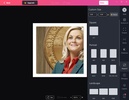















Comments
You have to work intensively on it; I don't speak English! However, it worked after trying. I really enjoy using the program. Unfortunately, after my PC crashed, the program with all files saved in it...See more